
Get more tools handy while designing with the new canvas area interface. Flexibility to choose interface style.
A dedicated interface to manage all your clicks instantly. Rename, Resize, rotations are the controls to get the photos in the desired sequence.
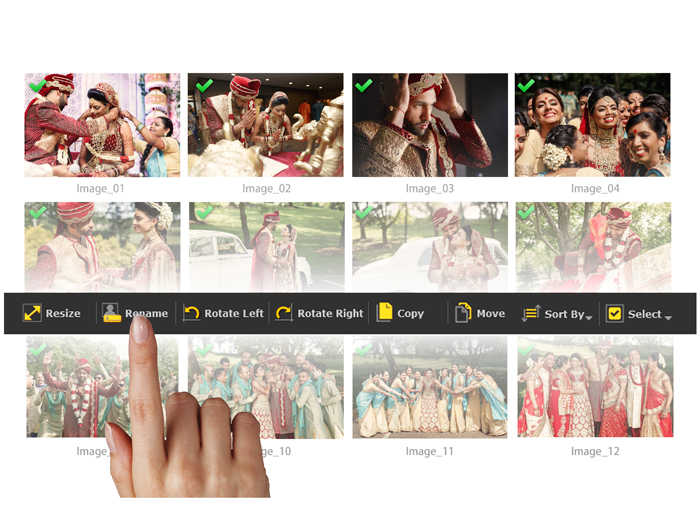

Ready to use Album Sizes for renowned Labs. Supports Custom Album size creation for flexible designing.
Improvised Designing experience with instant preview of album pages.
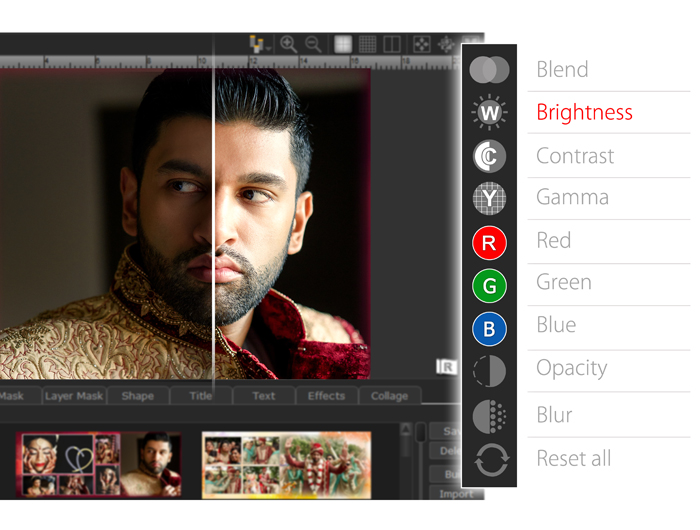
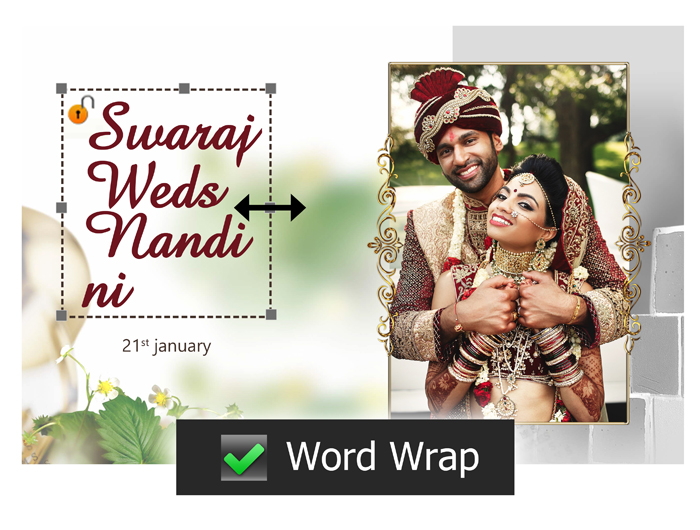
Accommodate all your text within defined margins with ease.
Inbuilt approval Platform to get the Wedding photos and albums approved anytime. The client could make the comments as well as mark his selection through mobile, tab, or computer irrespective of place, time, and distance.



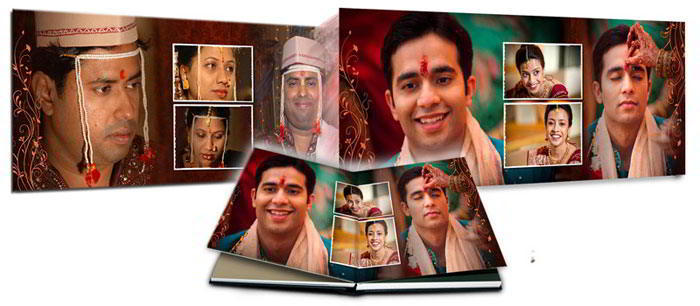
Design Album Your Way and create your own style statement with Album Xpress! Manual Album is the best option when you wish to design the album with a personal touch. Easy drag and drop of the templates on the page and the photos in empty frames makes it flexible software. Make it fascinating by adding clipart, background, shapes, and decors. Give your Creativity a different level with the Manual Album.
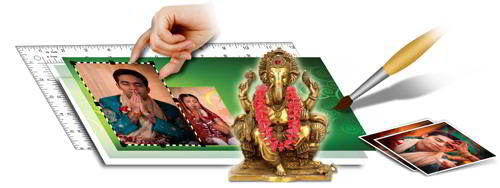
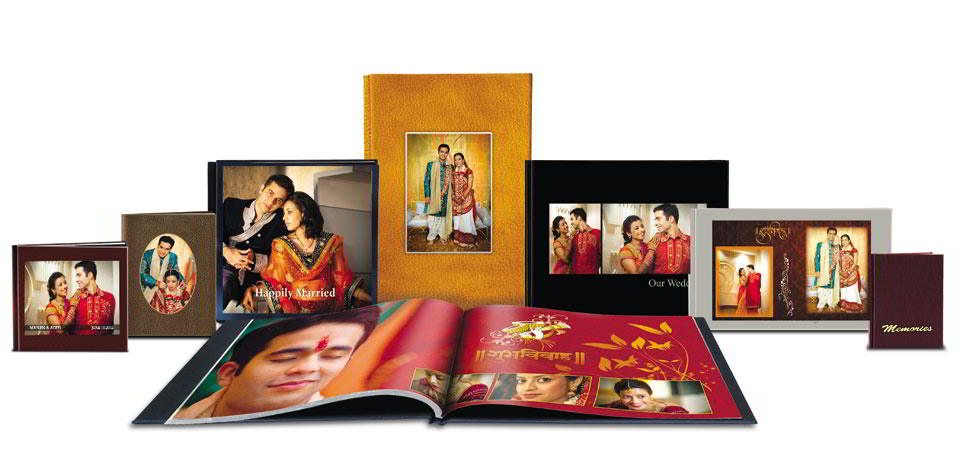
Album Xpress comes loaded with several inbuilt album types predefined according to the standard industry printing and binding specifications.
In spite of having many predefined types & sizes; if the type or size that you require is not present; you may define your own Custom Album Parameters like Cover, Pages, Size, Bind, Spine, Safe Area, etc.

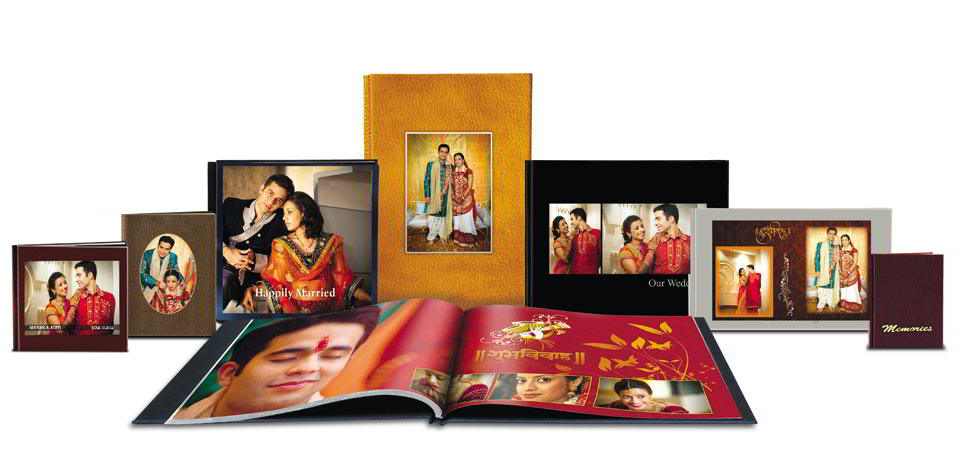
Album Xpress loaded with Advance photo manager through which you can
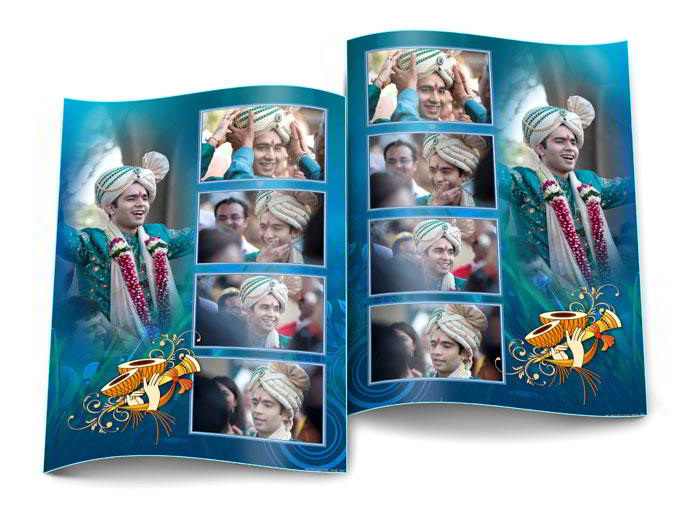

Album Xpress loaded with Advance photo manager through which you can




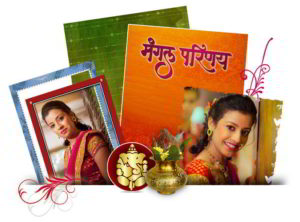
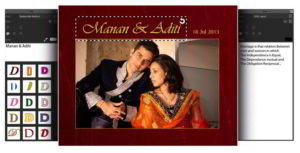
This is a free utility for you to convert your existing templates in “PSD format” to “Album Xpress templates format” so neither lose on your template khazana nor Features of Album Xpress. Your every layer like Frames, Backgrounds, Cliparts – will be available to you for reuse in any Templates through Album Xpress.





Export your album as JPG and send it for printing.
JPEG may carry the Printer profile if provided by Printer. If any printing lab holds a specific color profile then you can add the same profile in Album Xpress
and get your project exported in the same format for printing.
Get layered PSD files of the project and work with wider options. Easy PSD file generation without effort gives you great terms of convertibility in terms of project formats. Each object from clipart to background is saved as a different layer and hence you can work on individual objects.



 Print
Anywhere
Print
Anywhere

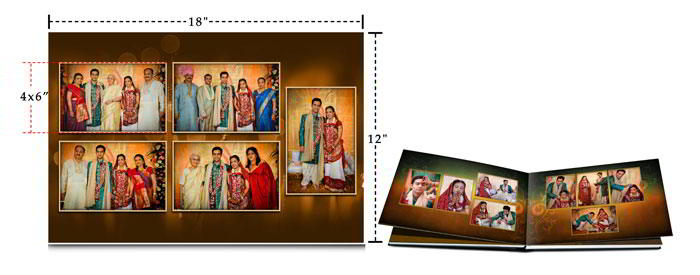
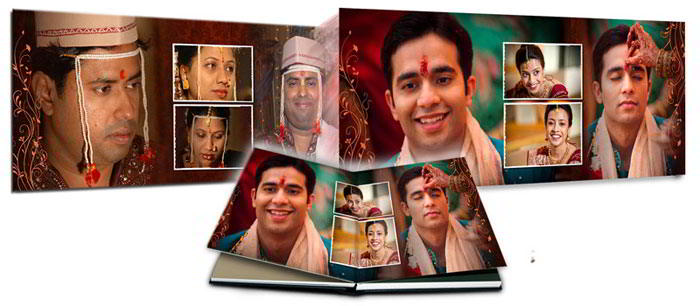
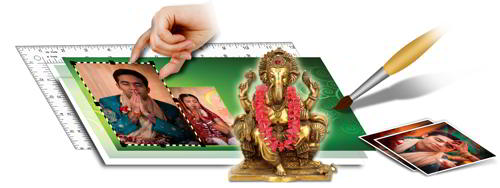
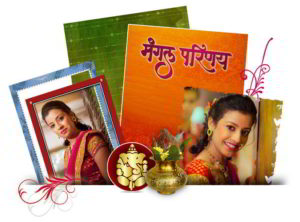
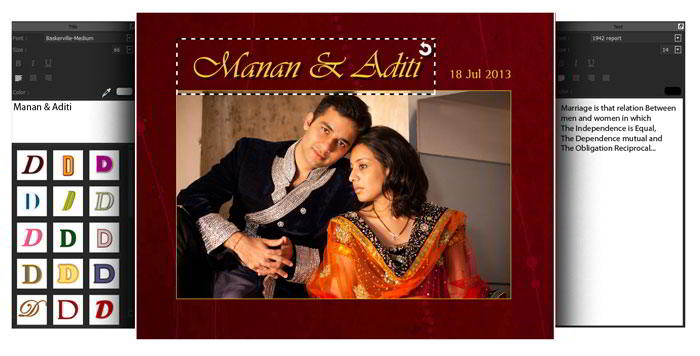
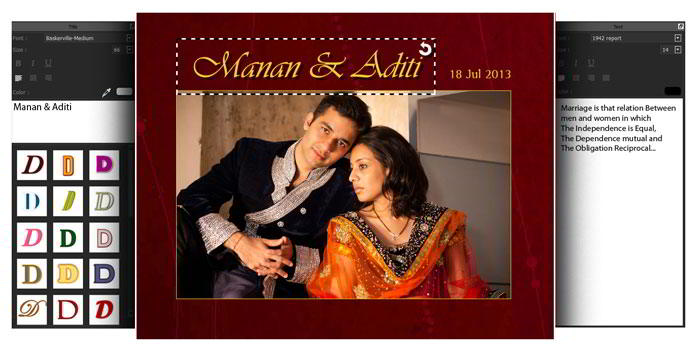


Design your own templates with DgFlick’s decors or import your own decors and design a set of complete new templates and save them for future use.
Photos can be arranged on the page automatically as collage. Collage can be created with a single click. Select the number of photos and click Create Collage button. Make it more creative by adding text, borders, and background to college.
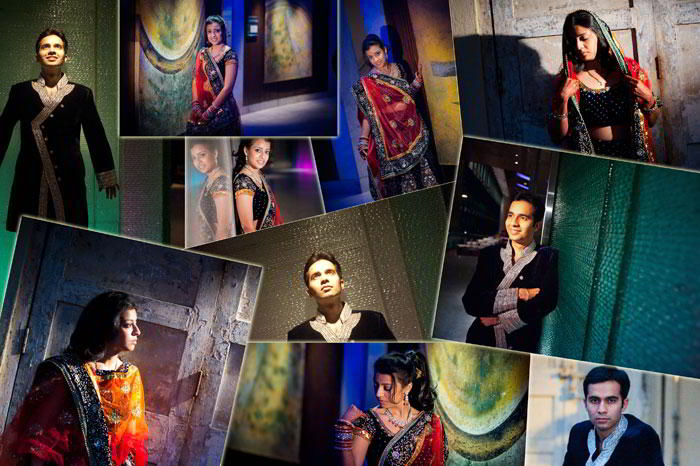
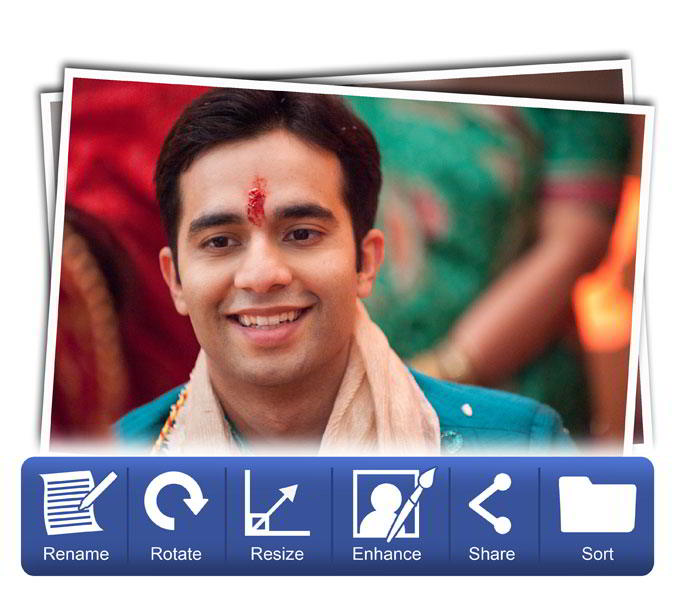
Sorting of photos for Auto Album Designing. Sort your photos according to selected templates; you can go for One Click sorting by Name, Selection, Size, Time, etc.
To get an attractive look to the designed page, Arrange object feature helps in arranging objects like photos, clip arts; shapes, etc.

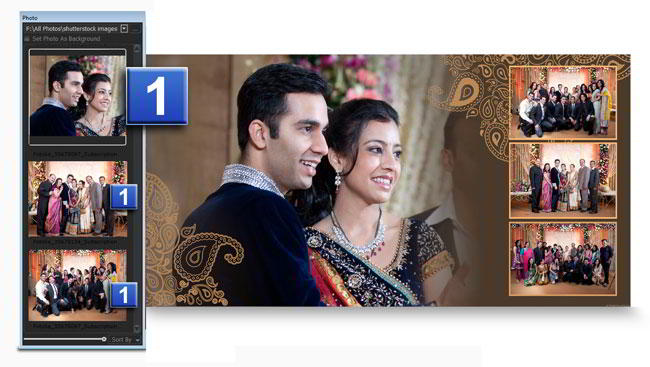
While creating Album, selection of photos is a major task; Album Xpress helps you by indicating Used Photos along with their number of recurrence. You may also sort Photos as used / unused.
While re-editing the previous page or previous album; you can find the source Photograph, Border, Mask; just by right-clicking on Photograph in the page.
The quality of photos used in an album must be good to ensure clarity in the final product. Album Xpress has an in-built ‘quality indicator’, which warns you whenever the photo quality goes below the required standards. Once a photo has been placed into the frame the indicator warns you if the resolution is inappropriate for the desired output size.
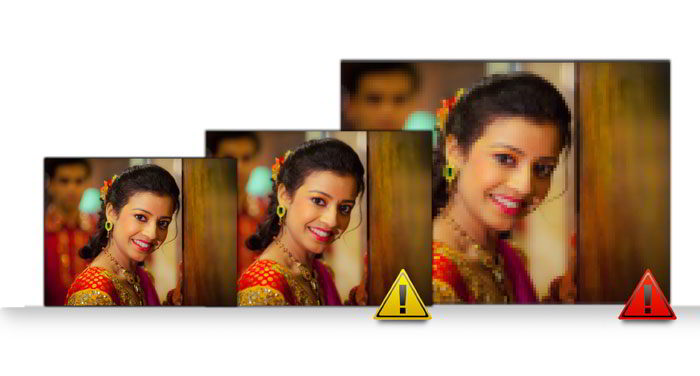

It comes in handy when in Auto Creation any Landscape Photo fits in portrait position; you select both photos to swap them instantly.
Flexible for Advance User all Panels are Dock able, Expandable & Movable, allowing you to design your own better interface, just right for you.

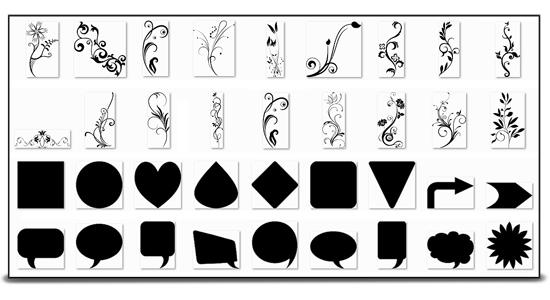
Various artistic shapes are inbuilt within the software to make the album more creative. Use them for designing the album in a new way.
While re-editing the previous page or previous album; you can find the source
Photograph, Border, Mask; just by right-clicking on Photograph in the page.
Font, font size, alignment & color of the title can be changed according to your designs. Ready presets are also available to give a new look to your album. Album can be made more creative by simply adding multiline text. Add the text to comment on your relation and the moment. Get attractive slogans predesigned by DgFlick with easy slogan import option
.jpg)
We welcome all your layered PSD files in our software. You can easily convert them into AX files in no time with our converter provided with the software. Just a few clicks and you are done. It avoids the lengthy and boring process of conversion.
You may use your standard Decor material which you might be using in other Album Designing Software. Use any Standard Decors; bring in any PSD Templates as Album Xpress Template.
Thousands of Layouts will always ensure multiple layout combinations for photos on the page. Get a new layout on every click without changing photo orientation.
Album Xpress always provides best features to reduce the work time and produce best designer album. While designing an album, if the theme needs to be changed, it can be changed while designing also. Not just this, but you can also apply selected theme to all the pages of the album and save the time.
You may use your standard Decor material which you might be using in other Album Designing Software. Use any Standard Decors; bring in any PSD Templates as Album Xpress Template.
Photos can be made more attractive by rotating and flipping masks and borders with just one click. Select the photo, click on it to rotate, and flip. With this you can have new formations and designs for an album.
You can apply the similar effects of one photo on the other photos as many times as you want, just copy the effects & paste to the new one. It can also be removed by just clicking on clear effect. This is a fast and easy way of designing an album.
You can group shapes together to move them all at once and then ungroup the shapes to move them independently. You can do anything to a group of shapes that you can do to a single shape: resize it, rotate it and align it with other shapes, and so on.
Adjusts the page size such that the page fits the screen.
Shows the actual size of the page.
Hides the option bar on the left and the page is now laid across the full screen.
Album Xpress generally locks Photo to ensure precise designing done while creating templates remain unaltered; you may just click on lock icon to unlock it & move it or resize it.
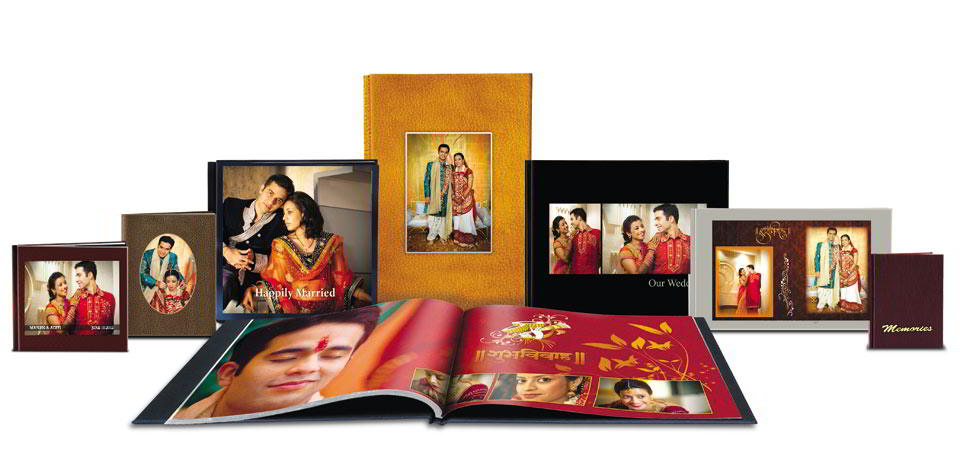
Design the album as per printing standards. Custom each and every parameter for album size right from the width, height, margins to album designing style and a number of pages. Ready sizes are also available to choose.
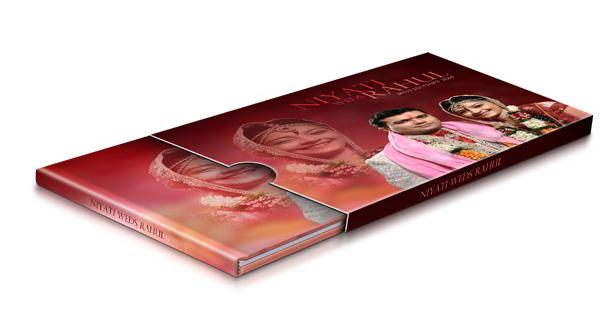
You can decide the cameo area for cover by adding reference images of the cameo design only the particular part of it.
Design jacket for the album. Album jacket with the parameters your lab provides.
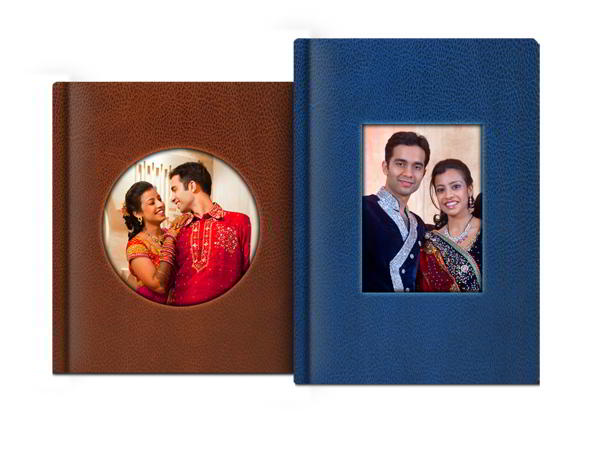

Accurate positioning with
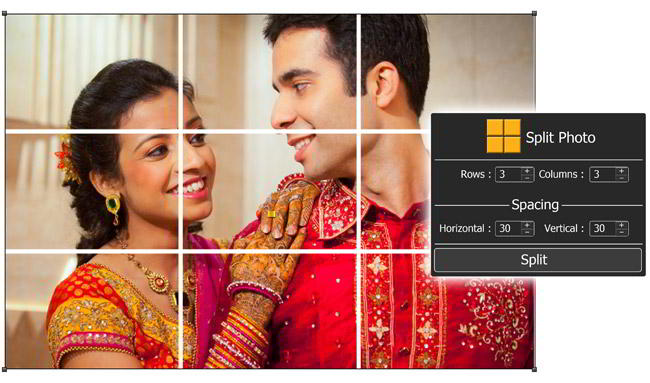

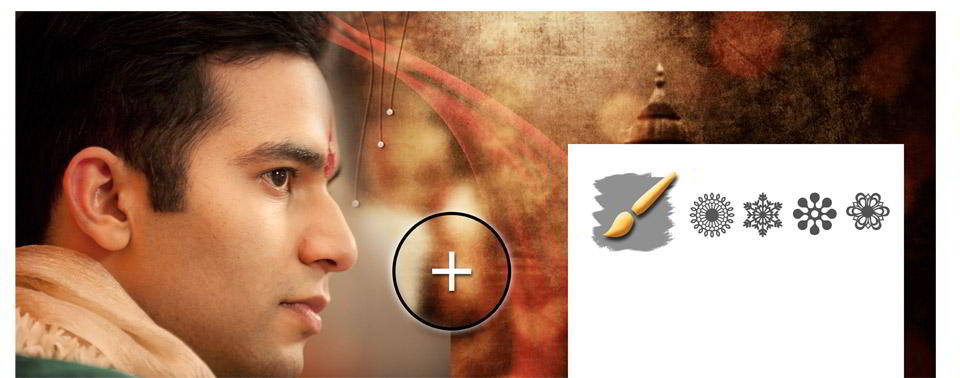

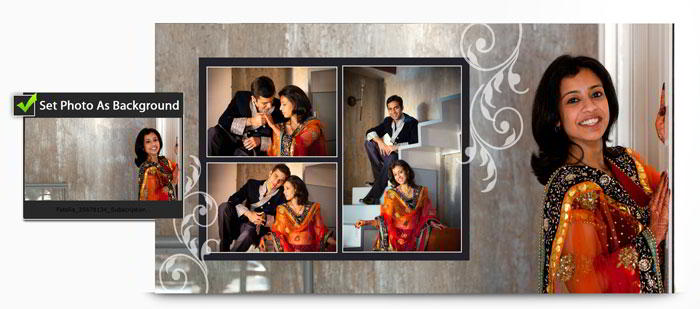
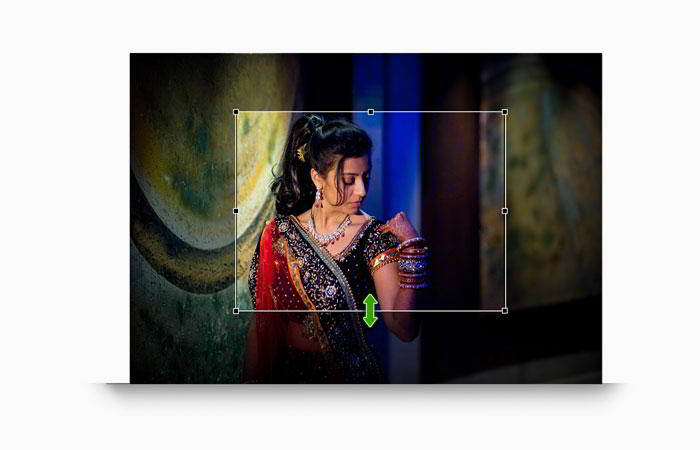

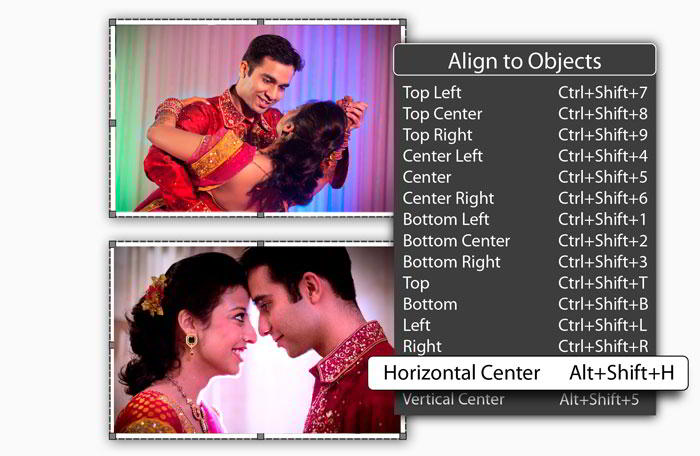
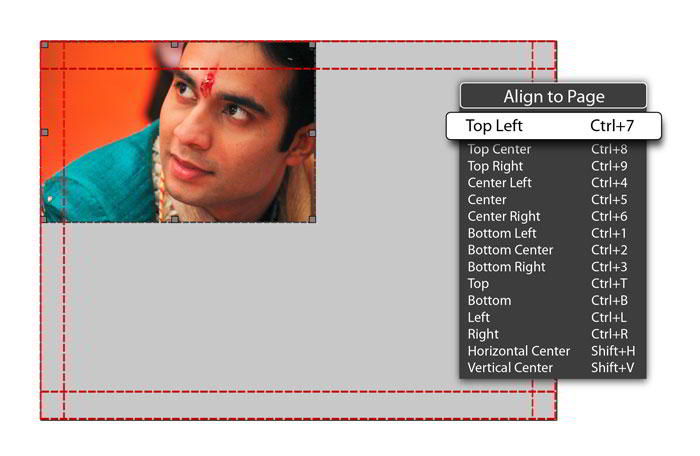
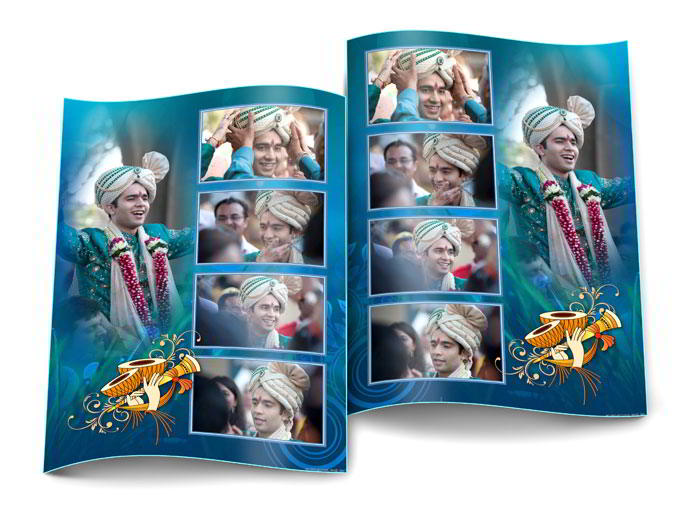
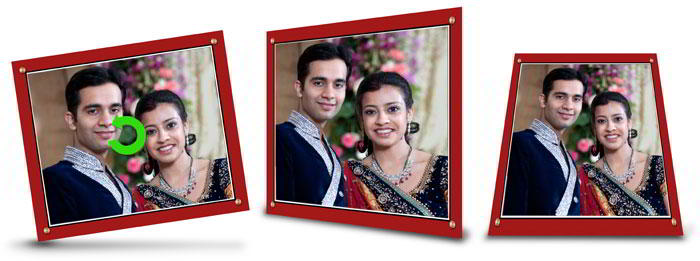

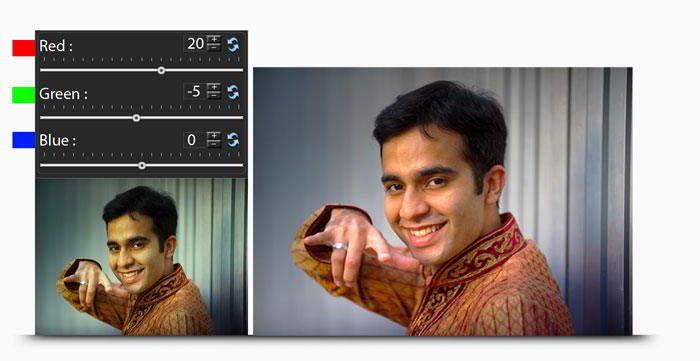
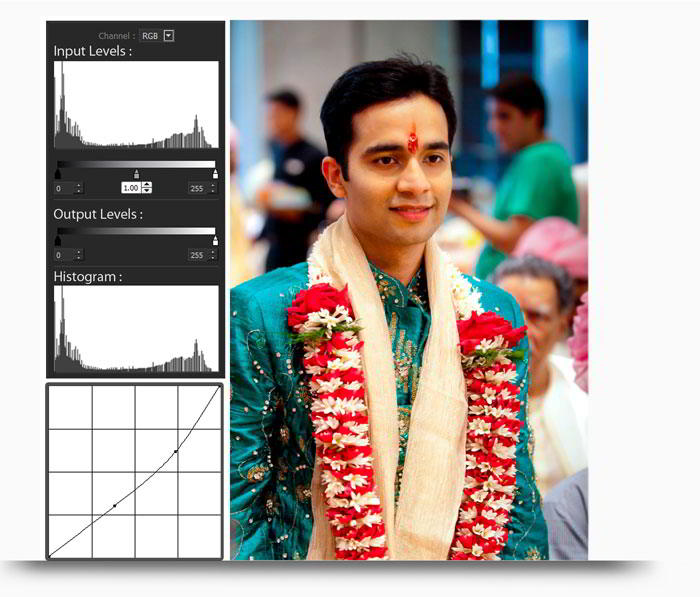
The curve tool is a flexible control that can brighten or darken parts of a layer based on the layer’s luminosity. It can be used to edit photos, masks, graphics & hues. The level tool is used to adjust brightness, contrast, and tonal range by specifying the location of complete black, complete white, and mid-tones in the histogram.
Effects for photos to make them look different. Colorize, blur, shadow, opacity, feather for photos. With these effects, you get multiple ready presets allowing you to just selection of preset to apply it. Customizable presets help to modify the level of applying effect and also save the customization for future use.
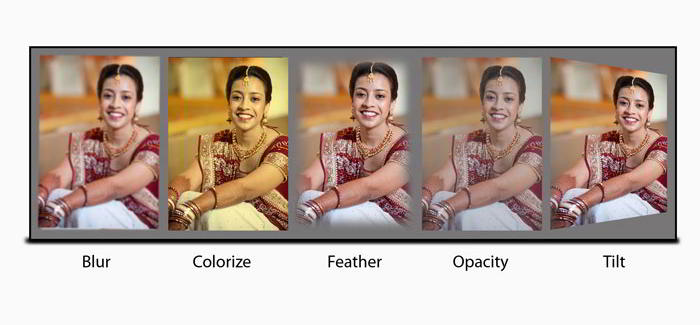
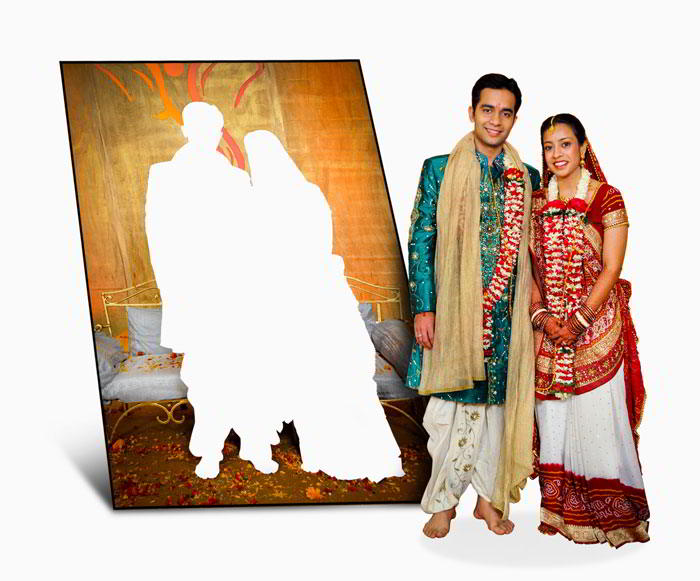
The lasso tool creates a custom, free-hand selection. It is usually used to cut out, or select specific sections of a photo. This tool allows you to draw a path around your image consisting of Bezier curves
Chroma tool is a technique used to remove a green screen background behind an image and replace it with a more interesting background.
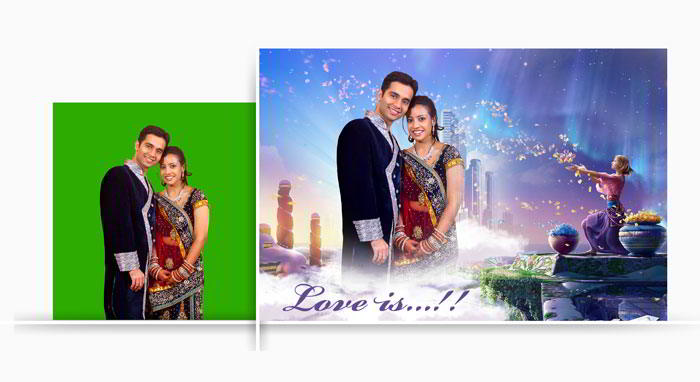
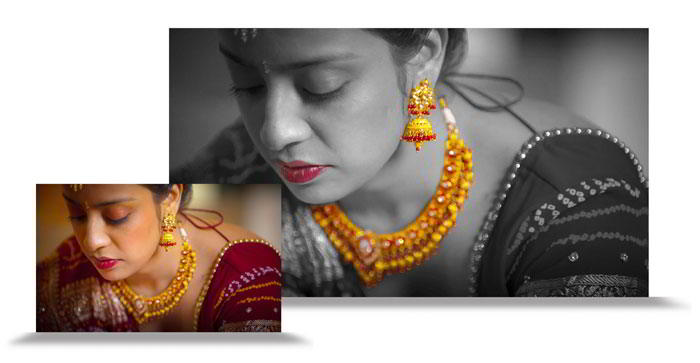
Emphasize the desired area in the photo with a highlighter, such as a couple in a group photo, bridal jewelry or flowers in a photo, etc.
Give touchup to photos in a simple way. You can remove all the Blemishes, Wrinkles, Spots, and Marks from the Face or Any Skin Area manually.


Color correct multiple photos at a time also skip the photos which you do not want to color correct.
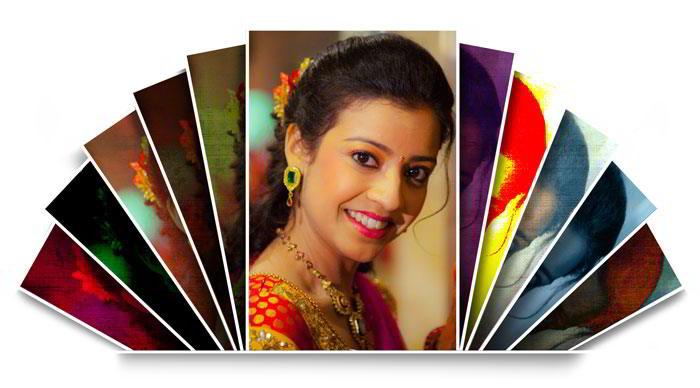
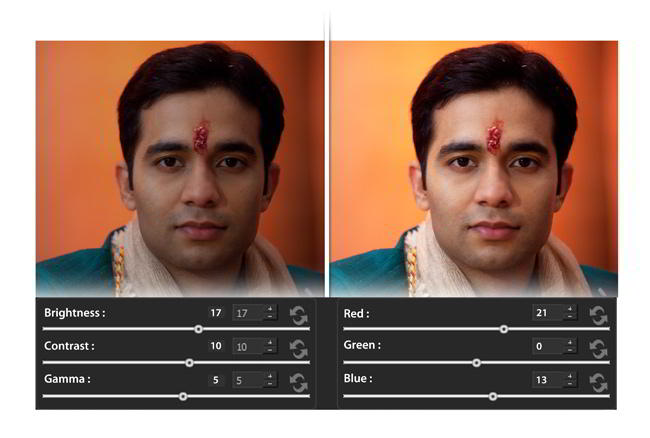
Color correct images by adjusting their brightness, contrast and gamma and RGB values. Easy slider management of BCG and RGB helps the image gets adjusted according to the background of the page. Also you can adjust the color of background with BCG and RGB tools. It’s really amazing to have color manipulating tools for backgrounds too.
Directly edit photos in Photoshop software right from Album Xpress. Helps to save time generally taken for opening the software and selecting an image. Select the image here and send it to Photoshop for editing. Also, get the edited image in Album Xpress without special efforts.


Inbuilt plugins importing facility. Edit photos in Album Xpress only by just importing your favorite plugins.
Artistic filters are the set of ready effects like mosaic, ripple, oil paint, sepia, charcoal, and much more to add. Spare a single click to apply it on the photo.
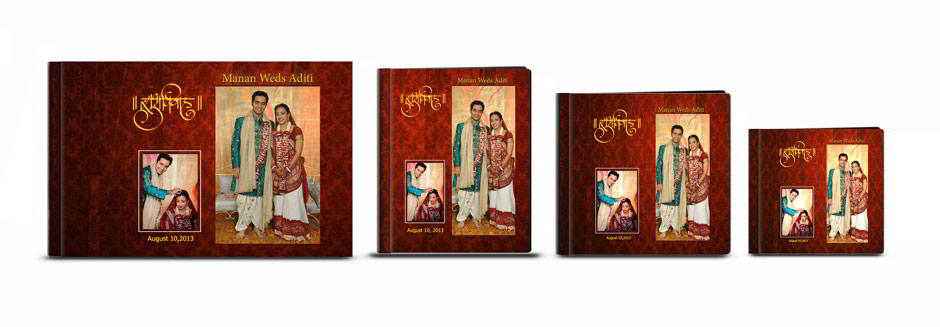
Album Xpress gives you an option to save the album with the objects used in it which means the photos, backgrounds, frames, cliparts, etc. used get saved along with the project. It helps you when
Any project you design can be opened as a series of predefined templates and only by inserting required photos, the album can be designed. Not only this, the designs can be modified and pages can be added or removed easily. It’s complete liberty with complete designing automation.
The album designed can be completely resized into another size and redesigning work can be avoided if the client changes the size specifications. Automated resizing with no designing squeezing and cutting gives you perfect output.
Export your album as JPG and send it for printing.
JPEG may carry the Printer profile if provided by Printer. If any printing lab holds a specific color profile then you can add the same profile in Album
Xpress and get your project exported in the same format for printing.
.jpg)

Export as Low-Resolution PDF Perfect tool to send Album Project for customer’s approval. This is a very low-resolution PDF and it cannot be printed

Export as Print-ready PDF This supports direct PDF printing.

Layered PDF To allow doing color correction before printing.

Get layered PSD files of the project and work with wider options. Easy PSD file generation without efforts gives you great terms of convertibility in terms of project formats. Each object from clipart to background is saved as a different layer and hence you can work on individual objects.
Work in the language of your choice. Choose from a range – English, Hindi, Marathi, Gujarati, Telugu, Tamil, Kannada, Malayalam, and more. Languages are regularly added to the DgFlick Dictionary. Download the latest Dictionary to get the language you opt for or even add your own language to our dictionary.

If you have Choice Xpress, you can export the project in Thumbnails and send it for the client’s approval.
Album Xpress works on both Mac and Windows systems. The updates for both versions are released simultaneously by DgFlick.
| Windows | Mac |
|---|---|
| Pentium 4, 2.8 GHz Processor and above | Mac Intel, min 1 GHz |
| 1 GB RAM (2GB Recommended) | Mac OS X 10.8.V Leopard and above |
| 1 GB free disk space | 1 GB RAM |
| CD-Rom drive | 1 GB free disk space |
| Microsoft Windows XP (service pack 2) and above | CD/DVD-ROM drive |
| USB Port* | USB Port* |
Submit Review