
Import flexibility. Get in the photos directly from the walk-in customer’s connected devices. You can import photos from internal and external hard drives, CD/DVD or USB drives.
Manage your prints smartly. Set photo print sizes and quantities for one, many or all photos at a time. Set photos to crop or fit in selected print sizes. Get instant print count and pricing as you go on updating print size and quantity.
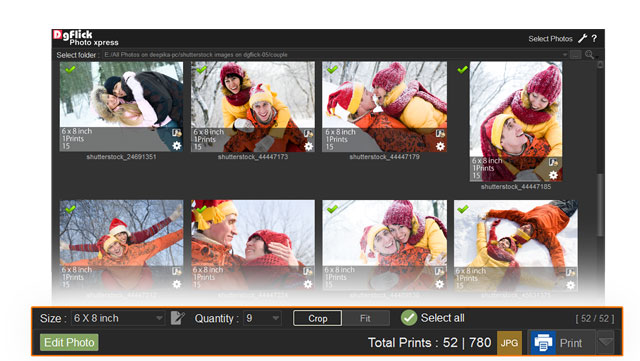
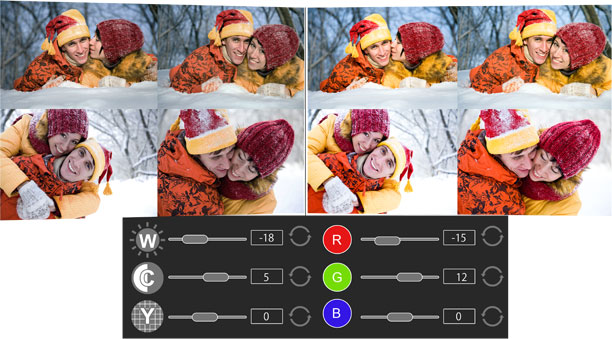
Beautify your photos for awesome prints. Manage Brightness and contrasts. Similarly, go for RGB color corrections with easy-to-use sliders. Add some creativity to photos with frames, cliparts, and texts. Edit Xpress users can apply Xpress presets in Photo Xpress on a single click.
Instant printing of orders on connected printers. Manage Page and Print size, DPI, and also go for Auto imposition to save on printing cost. In case, you opt for imposition, you can easily set margin and spacing and also add instant cut marks.

Get in the photos directly from the walk-in customer’s connected devices. You can import photos from internal and external hard drives, CD/DVD, or USB drives.

Easy to use interface making photo importing simple and quick.
Always offer quality prints to your customers. Quality indicators to avoid bad prints.

Set photo print sizes and quantities for one, many or all photos at a time. Get instant print count and pricing as you go on updating print size and quantity.
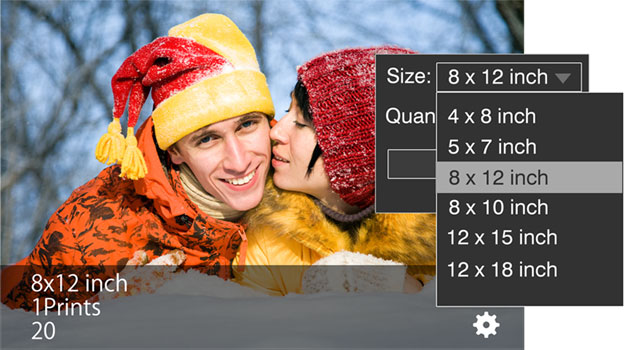
Get standard print sizes inbuilt in software. Just size selection will resize the photos in the selected size.
We welcome your Print specifications. Add your print sizes in the software according to selected Units and DPI. Also, quote desired printing price.


Like photo size, you can also manage printing quantity for one, many or all the photos. You can set up to 500 copies of any selected photo.
Beautify your photos for awesome prints. Add some creativity to photos with frames, cliparts and texts.

Manage Brightness, contrast and gamma according to the photo features. Also, manage RGB values with simple sliders.
Faster Photo editing for multiple photos having the same correction needs. Manage BCG and RGB with simple sliders.
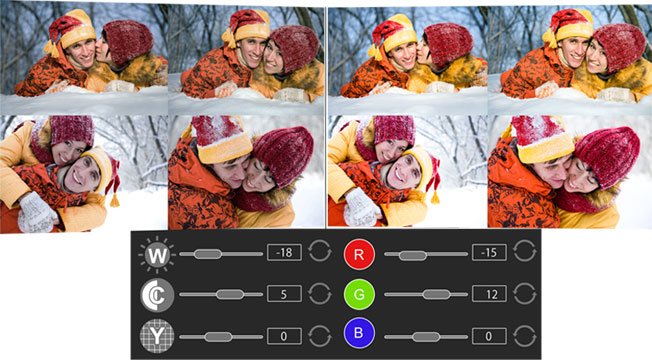

fulfill customer’s requirements like adding texts or cliparts on photos. Enjoy inbuilt cliparts and text preset.
Make the face area adjustments right and accurate with the smartest ‘Face Area’ tool. It Provides the simplest way to indicate the face area percentage on the photo. You can define the face area size in percentage and color for guidelines which will indicate the face area on the photo. It makes the most critical task a matter of few clicks.


Adjust the tilt within the frame with the rotation tool.
Go for instant rotation of photo clockwise and counterclockwise with ‘Rotate’ buttons.

Instant printing of orders on connected printers. Go for Auto imposition to save on printing costs. In case, you opt for imposition, you can easily set margin and spacing and also add instant cut marks.
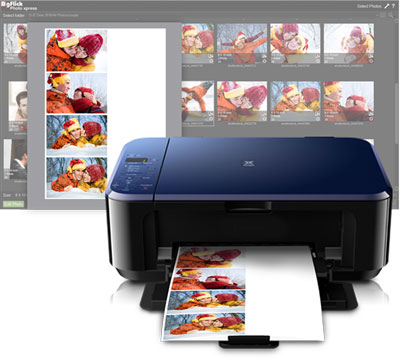
Single click imposition of photos when your printer supports large paper prints. Save on paper cost and also manual imposition time.
In case, you are printing on small size printers, you can print individual photos.

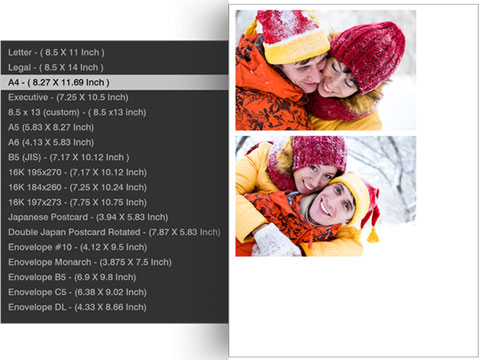
Find all the sizes that are supported by your printer. Choose the size that you want to print and it’s done.
Want to print later? no worries. Generate JPG of photos in selected size and print anytime anywhere.


When you want to approve before order processing, put your watermark on images. Watermark can be any text or any image. Also, reduce photo size and send photos for approval faster.
Export photos with the color profile your printer supports.
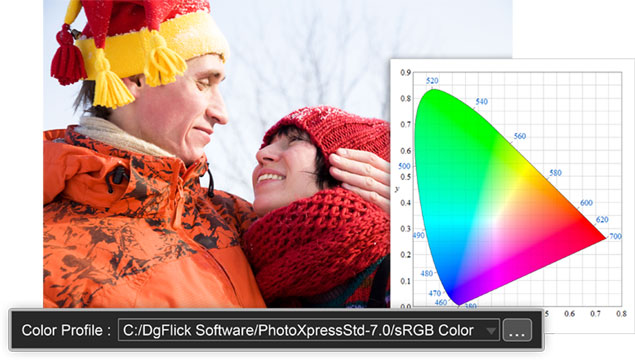
Submit Review